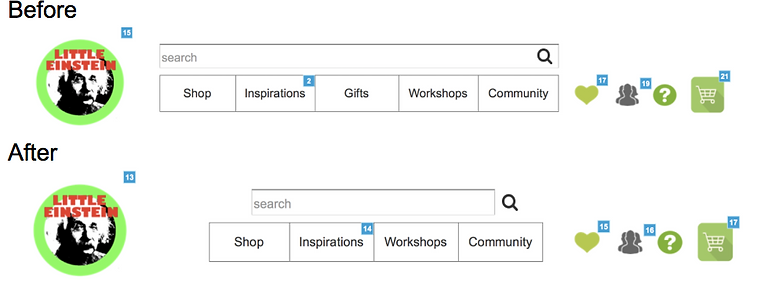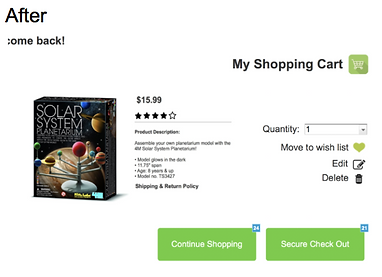Sitemap(Web Structure)

Little Einstein( E-commerce)
Overview and Business Goals
Little Einstein is a new online retailer of curated and innovative learning kits for kids. It was formerly a beloved shop in Park Slope Brooklyn that sold all types of DIY kits (both analog and digital), but the storefront was too expensive and the shop closed in 2012. The owner wants to convert the store to online only and the owner (Alberta) now wants to focus her inventory on technology and electronics products geared towards kids ages 4 - 15. The primary goal for Little Einstein is to become the resource for parents that want to incorporate hands on STEAM (Science, Technology, Engineering, Math, Art + Design) education into their child’s everyday learning experience.
The brand of Little Einstein celebrates learning while allowing kids to experiment and play with technology. The new online store will reflect the STEAM focused Philosophy of Littler Einstein by featuring new, innovative products, while at the same time maintaining a playful and creative vibe that was found in the store. The new website should inspire parents to spend money and feel like they made a good investment on a toy that will give the gift of learning.
Client Concern:
“ I want it to have the vibe of the former store in Brooklyn - a place that kids would walk by and not be able to stop staring into the storefront window...day and night”
“I have an incredible selection of DIY radio kits, starter arduino kits, and many other kits. It was often hard to explain how awesome these were on the shelf, so I am hoping that online will be able to show how great these kits are for kids.''
“I don’t want to loose the community vibe. I had a play area in the back of the store with a few open kits and toys. Often the kids would play back there together and the parents would buy whatever toy they were playing with. How can this unique experience be translated to the online experience?”
“I avoided going online in the past because I thought that the web was a lonely place, I think I am going to miss that one on one contact with my customers. Is there a way I could feel less lonely by putting this shop online?”
Research

-1.Little Things Toy Store
Interviewee – Store Manager
-
The products selling in the store are primarily categorized by consumers’ needs.
-
Holiday is a very big factor for people buying toys here in Park Slope, for example people buys toys for their kids in Halloween and Christmas.
-
Major events in the neighborhood:
-
Lego contest in June
-
Halloween cosplay contest
-
-
A lot of people come for gift-picking without specific ideas about what kind of gifts they want
-
Strongly need suggestions
-
In general the manager starts with vague suggestions, followed by popular/best selling products
-
-
Not having online store, and not planning to create one. People wish to support local business and maintain the Brooklyn vibe.

-2. Norman & Jules
-
Gift-giving is a very big part of the ideas, not as what we thought that educators are important
-
The size of the products are very important, because of physical limitations, parents would prefer to have gifts that are smaller
-
Different toy stores could have totally different vibes, and totally different target audience. But as long as you reach out to the right group, your store will be fine.
-
The average price for products is $40
-
They have a section where everything is non-electronic plugged in to help kids with their creativity
-
Their products are targeted towards the area, which is highly educated, rich, white-collar professionals
-
The toys focus a lot on engagement and playing
-
Free shipping over $100
-
There is a back yard as a play place for kids to play, and to hold events such as birthday parties and workshops
-
They have social media platforms such as Instagram page
-
They have sing along events to make kids sing with their parents
-
Small things is a very important aspect in their store. Brooklyn is an area that doesn’t have much space


-
Interesting STEM toys
-
General e-commerce features
-
Business strategy about brand identity: empowering and collaborating
-
Community section:
-
Build community into the group
-
Local Brooklyn vibe
-
-
Online Childcare – online workshop (gather children and parents together)
-
Different periods of ages( for kids(4-8,9-12,13-15) & adults)
-
Tutorial video when mouse on the picture.
-
AR? VR?
-
Different personas. Different interface from kids and parents
-
Kids section:
-
Add to my wish list
-
Not able to purchase directly
-
Email this wish list to my mom
-
-
Developmental psychology stages, theories from Piaget and Vygotsky
-
Category based – identical to the categories that is shown in the store
Brainstorming
-
User A thinks the side buttons in community pages would be better to put in the middle of the page (below the main menu)
-
User B likes the menu bars on the paper prototype, the user thinks they are very efficient in helping consumers navigate through the website
-
User B asked about why there is no educator entrance since we mentioned there could a persona about educators
-
User C (mom of a 4 year old boy) got confused with the function of video pages. She thinks the wording of the page needs better explanation
-
But after I explained, she really likes this part, she thinks it is good for her kid to study
-
User C suggests that the wish list icon (the heart) should be larger because kids are not good at discovering small details
Paper Prototype &User testing


User Personas and User Flows
Persona 1 -Empowering (Adult)
Name: Lisa
Age: 36
Occupation: Dentist
Need: Constantly in search for toys to help her 12-year-old son Luke gets better in STEAM fields. Mainly for educational purpose.
Challenge: Very busy daily schedule. Needs to know more about what is needed the most. Also wants to use money in good places and not waste them in buying duplicated stuff.
Helpful Web Features: Lisa can always use the Inspiration section to check out the latest activities popular among kids. She uses the filters under Shop to select the best item that matches her kid’s age, school year and subject. Her account oversees Luke’s account, so every time Luke adds something to the wishlist, Lisa will be notified by email so that she knows what her kids want even when they don’t have time to shop together. The Community features provides her with great resources on events and news in Park Slope neighbor-hood that enable her to communicate with parents peers and seek for advices on certain things.

Persona 2 -Gift Giving (Adult)
Name: Rob
Age: 31
Occupation: Sales Manager
Need: In search of a decent toy for his best friend Lisa’s 12-year-old son Luke as a birthday gift.
Challenge: Rob has no kid himself and does not interact with kids very often, so he has very limited ideas about gift-picking for kids at this age. Rob wants something good enough to impress both Luke and Lisa.
Helpful Web Features: Rob starts with the Inspi-ration section at the top trying to get some ideas about the main activities kids do nowadays. He also used filters under the Gifts section such as by age and by price to narrow down his choices.

Persona 3 -Interest (kid)
Name: Luke
Age: 12
Occupation: Student
Need: Things that can help him become better at STEAM subjects in school, and also stay trendy with his friends and peers. He would also love it when there are events in the neighborhood.
Challenge: His mother works busily so he prefers to shop online. Also, there is not enough chance for him to interact with friends about toys.
Helpful Web Features: Luke could register for a kids’ accountand notify his parents every time he sees something he loves. The Community features provides him with great resources on events and news in Park Slope neighborhood. It is also a social media platform for Luke to share ideas about toys and other things with his friends. The external link to Coursera also enables him to take online courses on certain STEAM subjects.




User Testing

1.Feedback
User A
Feedback:
Although he liked the Community section very much, user A thought we need a sign out on the corner of each page. He didn’t like the welcome page either because he expected to see the items directly without clicking anything before that. User A also got confused with the function of Inspiration section saying that he doesn’t know the use of it.
Suggested Changes:
-
Remove the welcome page
-
Create a sign out button on every page
-
Combine the Inspiration section with workshop
-
Add section for recent viewed
User B (teenager aged 15)
Feedback:
User B thought that the site looks really good, and being able to show different pictures was pretty cool. However, she got confused with the difference between Shop function and Gifts function on the top menu bar.
Suggested Changes:
Move bestselling to the top under the Shop drop down menu.
User C
Feedback:
User C thought that the Shop and Gift Section are the same, and also size category was not important or necessary. Besides, age category and school year category are repeated.
Suggested Changes:
Clean the similar or duplicated categories such as those mentioned above.
User D (Mother of a 4-year-old boy)
Feedback:
As a mother with real-life experience shopping toys online, User D liked the different kinds of categories (filters) such as age, school year and subjects. They helped a lot because she sometimes really didn’t know where to start when she enters a website. However, the kids’ main page and the parents’ main page were considered to be too similar.
User E
Feedback:
He thought the Shop section and the Gift section are the same to him, so having both made him confused.
Suggested Changes:
Add a button enable users to link back to the homepage.
User F
Feedback:
This user thought the Shop section and the Gift section looked the same, and she also thought that there was a conflict between school years and age. These two categories looked confusing because they were all the same to a lot of people.
Suggested Changes:
-
Add “continue shopping” after “added to cart”
-
Change the wording under Community section to make it more intuitive to user.
User G(Father of a 15-year-old girl)
Feedback:
This user thought that the entrances of the home page is not in the same category.He also thought the search bar of the menu main page is too big.
Suggested Changes:
-
Home page should be only displaying for a few seconds and automatically continue to the next page.
-
Add some special things for each entrance
-
Put login icon on the upright part of each page.
2.Iteration
-
Since Shop and Gift sections under the mene were thought to be similar according to many users, the Gift section was deleted.
-
Since Add to Wishlist is the most important function for kids, we enlarged the Heart Icon.
-
In order to enable users to connect back to the homepage and continue shopping after checking out, we added a Continue Shopping button to the original page.
-
All the words descriptions on the website were re-edited to make things more intuitive and pickable for users. Also, we focused on differentiating similar functions and feature for different users and purposes.
-
As requested by User B, the Best Selling option was moved from the bottom to the top of the menu bar.